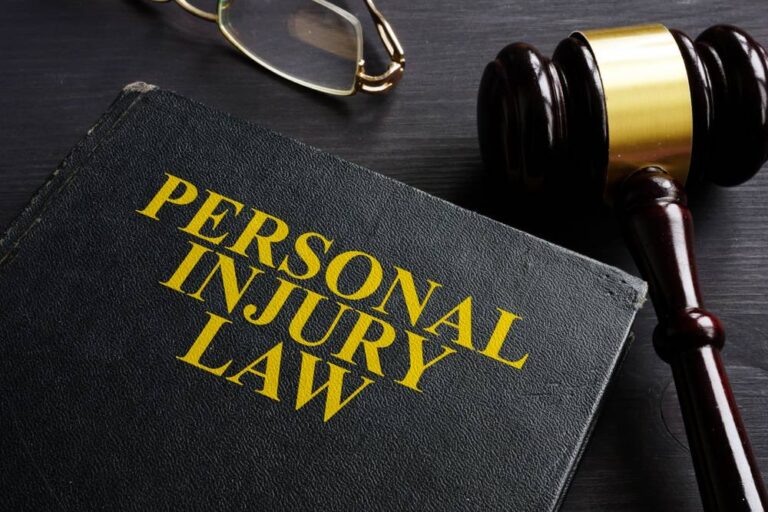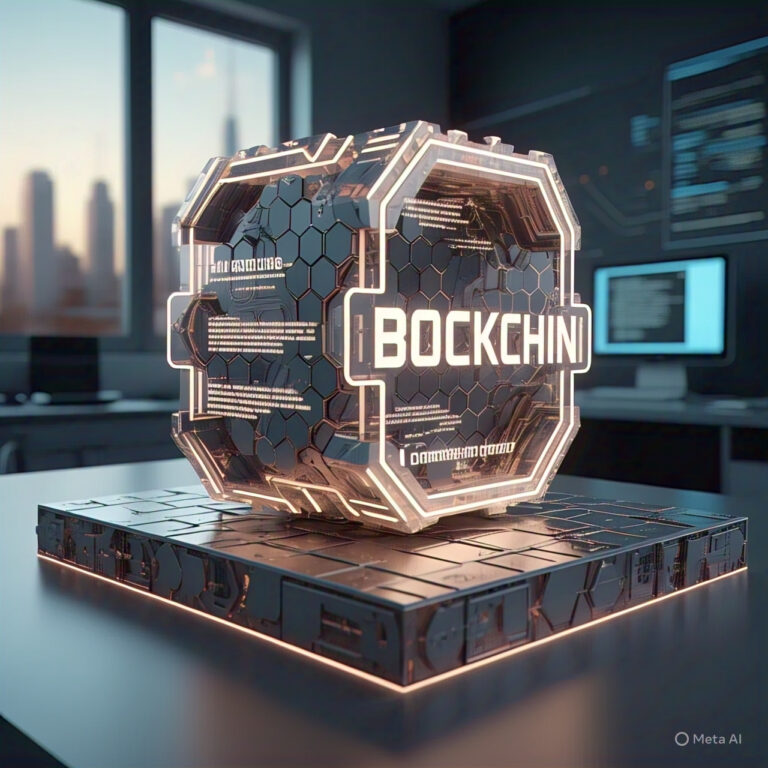Drupal is a powerful CMS that lets you create professional websites in a snap. Whether you’re a beginner or a seasoned developer, setting up a website with Drupal CMS is a breeze if you know the steps. In this guide we’ll go through the installation, configuration and best practices to get your Drupal website up and running.
1. Choosing the Right Web Server and Hosting
Before you can install Drupal, you need a reliable web server and hosting provider. Since Drupal needs PHP, a database and adequate server resources, choosing an optimized hosting provider is essential.
A good Drupal hosting should offer:
- PHP and MySQL/MariaDB support
- Secure account management with SSL encryption
- One-click installation for easy setup
- Scalable server resources for growing sites
For UK-based Drupal CMS hosting, check out Com Web Hosting which offers optimized hosting solutions for Drupal.
2. Installing Drupal on Your Web Server
There are multiple ways to install Drupal depending on your experience level:
- Manual Installation:
- Download the Drupal source code from Drupal.org.
- Upload the files to your web server.
- Set up a database and configure your Drupal CMS.
- One-Click Installers: Hosting providers often offer installation via cPanel or Plesk.
- Composer-Based Installation: This method is best for developers managing complex Drupal projects.
After installation, you can access your homepage by going to your domain and logging in as admin.
3. Configuring Your Drupal CMS
Once Drupal is installed, it’s time to configure your site. Start by:
- Setting the site name, email and default language.
- Choosing a default theme (or installing a custom one).
- Installing core modules for extra functionality.
Core modules include:
- Pathauto: Creates SEO-friendly pages and URLs.
- Admin Toolbar: Simplifies navigation for administrators.
- Views: Allows users to display content dynamically.
You can also add to your Drupal website by installing community contributed modules from the Drupal community.### 4. Creating and Managing Content
A Drupal website is built with content types like articles, pages and media. Here’s how to get started:
- Go to Add Content → Choose content type (e.g., Article or Page).
- Enter title, text and insert image if needed.
- Use the built-in content editor to format text and add multimedia.
- Click Save and your front page will be updated with the new content.
You can further organize content with menus, layout settings and permissions for different users.
5. Security and Performance
Security is vital for any website with Drupal. Follow these steps:
- Keep Drupal, themes and modules up to date to prevent vulnerabilities.
- Enable user permissions to restrict access to sensitive areas.
- Install security modules like CAPTCHA and Two-Factor Authentication.
- Secure file permissions to prevent unauthorized edit or deletion.
For performance optimization:
- Enable caching for faster page load.
- Use a CDN (Content Delivery Network) to distribute content globally.
- Optimize database queries for better scalability.
6. Connect with the Drupal Community
One of the best things about Drupal is its active community which offers support and resources for developers and site owners. You can:
- Join forums on Drupal.org.
- Follow Drupal groups on social media.
- Contribute to the Drupal project by sharing code or documentation.
Drupal also has a large community of module and theme developers who continually add features to the platform.
7. Managing Your Drupal Website
Once you’ve launched your Drupal website, regular maintenance is key to smooth operation. You should:
- Log in as an administrator to check for updates.
- Back up your files and database regularly.
- Edit and update content to keep it relevant.
- Adjust permissions for users based on their roles.
- Monitor site analytics to track performance.
Conclusion
By following these steps, you can successfully set up and manage a Drupal website. Whether you are building a simple blog or a large corporate website with Drupal, the platform offers powerful tools for content creation, user management, and site functionality.
If you’re looking for a reliable hosting provider to support your Drupal project, consider Com Web Hosting. With the right hosting and Drupal CMS best practices, you’ll have a secure, high-performing website that’s easy to manage and scale.