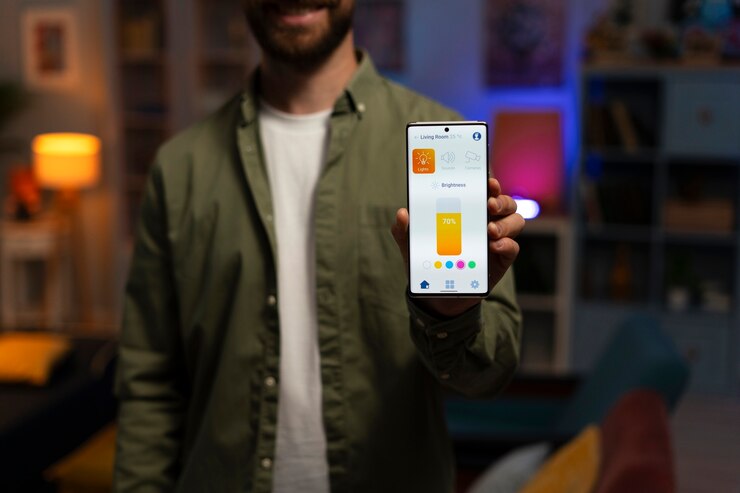Starting a business comes with many challenges. As a startup founder, you likely have a great idea, but turning that idea into a functioning product can be a time-consuming and expensive process. Developing an app from scratch traditionally requires a team of developers, designers, and months (or even years) of work.
But what if you could build an app without writing a single line of code? Thanks to no-code app builders, you can. No-code platforms let you design, develop, and launch apps in a fraction of the time and cost, making them a game-changer for startups.
In this guide, I’ll walk you through why no-code platforms are perfect for startups and how to choose the right one to bring your app idea to life.
Why No-Code App Builders Are Perfect for Startups
As a startup, your biggest constraints are usually time and money. Traditional app development can burn through both quickly. This is where no-code platforms shine. They give you the ability to build apps without needing a full development team, reducing both costs and the time it takes to get your product to market.
- Speed to Market: Startups need to move fast. No-code tools let you quickly build, test, and iterate on your app idea without waiting for weeks of development. You can launch a minimum viable product (MVP) and get feedback from users almost immediately.
- Cost Savings: Hiring a development team is expensive. With a no-code platform, you can build an app at a fraction of the cost, allowing you to invest your limited resources into marketing, customer acquisition, or scaling your operations.
- Flexibility and Control: No-code platforms give you control over the design and functionality of your app. If you need to make changes, you don’t have to rely on a developer. You can tweak the app as you gather feedback and see how users interact with it.
How No-Code Platforms Work
No-code platforms use visual, drag-and-drop interfaces to let you build apps without knowing how to code. You simply choose from a set of pre-designed components, such as buttons, text fields, and forms, and arrange them on the screen. You can also create workflows, which determine how your app behaves when a user interacts with it. This means you can build anything from a simple landing page to a complex, data-driven app.
Most no-code platforms also integrate with other tools, like payment gateways, email marketing services, and customer relationship management (CRM) systems. This gives you the flexibility to build an app that works seamlessly with the other tools your business relies on.
Top No-Code App Builders for Startups
There are a lot of no-code platforms out there, each with its strengths. Here are three of the best options for startups looking to build an app:
1. Bubble
Bubble is one of the most popular no-code platforms, and for good reason. It’s powerful enough to build complex web apps with advanced logic and workflows. Whether you’re creating a marketplace, a social network, or a SaaS product, Bubble can handle it.
With Bubble.io, you can design the front-end of your app, set up back-end workflows, and manage your database—all without writing code. Bubble also offers great scalability, so as your app grows, the platform can grow with you. If you ever need help with more advanced features, you can always hire a no-code agency for Bubble app development.
2. Adalo
If you’re looking to build a mobile app, Adalo is a great option. It’s designed to create native mobile apps for both iOS and Android, all without code. Adalo’s drag-and-drop interface makes it easy to add components like lists, forms, and buttons. You can also set up push notifications, in-app purchases, and user authentication.
Adalo is particularly useful if you want to create an app that interacts with a database, like a directory, booking system, or e-commerce platform. Once your app is ready, you can publish it directly to the App Store or Google Play.
3. Webflow
For startups that need a visually stunning website or web app, Webflow is an excellent choice. Webflow is a no-code website builder that combines the design flexibility of professional tools like Photoshop with the simplicity of a drag-and-drop interface.
Webflow is best for startups that need a beautiful, responsive website with custom animations and interactions. However, if your app requires more advanced functionality, such as user authentication or complex workflows, Bubble might be a better fit. If you’re unsure which one to choose, the Webflow vs Bubble guide from Zeroqode can help you decide based on your app’s needs.
How to Choose the Right No-Code App Builder for Your Startup
Choosing the right no-code platform can be tricky. Here’s what to consider when making your decision:
- Type of App: Are you building a mobile app or a web app? If you’re building a mobile app, Adalo is your best bet. For web apps, Bubble offers more flexibility, while Webflow excels in design.
- Complexity of Features: If your app requires complex logic, workflows, or database management, Bubble is the most powerful option. On the other hand, if you’re just creating a simple landing page or portfolio, Webflow might be more than enough.
- Budget: While no-code platforms are more affordable than traditional development, they’re not all priced the same. Bubble offers a free plan for development, but you’ll need to upgrade to a paid plan to launch. Adalo also has affordable options, and Webflow’s pricing depends on whether you’re building a website or a web app.
- Scalability: Consider how much your app will need to grow. If you plan on scaling your app to handle thousands of users or complex workflows, Bubble offers more scalability than Webflow or Adalo.
The Future of Startups with No-Code Tools
No-code tools are changing the way startups approach app development. Instead of spending months (and thousands of dollars) building an app, you can create, test, and iterate in just a few days or weeks. This allows you to launch faster, gather real feedback from users, and refine your product based on their needs.
Plus, as no-code platforms continue to evolve, they’re becoming even more powerful and capable of handling larger, more complex apps. This opens up endless possibilities for startups to experiment, pivot, and scale without the limitations of traditional development.
Conclusion
For startups, speed and cost are everything. No-code app builders provide a way to quickly turn your ideas into functioning products without the need for expensive developers or long development timelines. Whether you’re building a simple landing page, a complex SaaS app, or a mobile app, no-code platforms like Bubble, Adalo, and Webflow have the tools you need to succeed.
The key is choosing the right platform for your specific needs. If you need advanced workflows, you can build no-code apps with Bubble.io. If design is your focus, Webflow is the way to go. And if you’re unsure, resources like the Webflow vs Bubble guide can help you make an informed decision.
By leveraging no-code tools, you can save time, reduce costs, and bring your startup’s vision to life faster than ever.