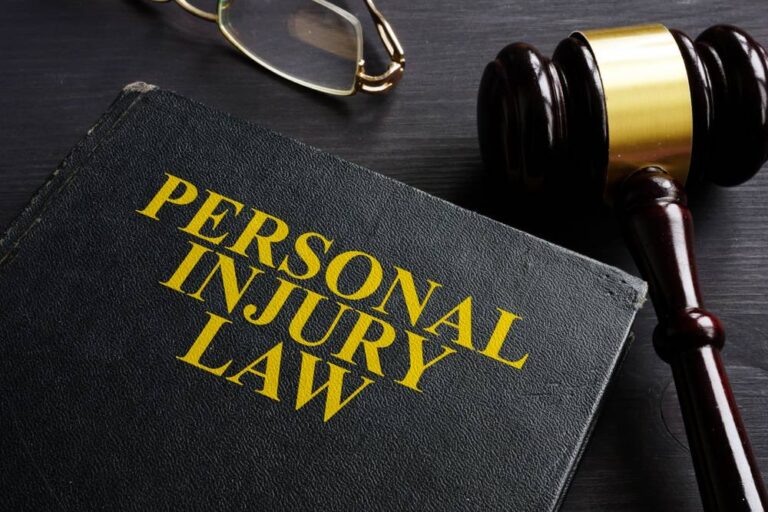Whether you work from home or have an organisation, reducing expenses can help improve your profitability. One way is by reducing the printing cost around your office.
Most organisations underrate how much printing cost can affect their revenue. Since printing is an essential day-to-day operation, paper wastage, electrical bills, and printer maintenance costs can add to a significant chunk of your office expenses.
On the bright side, there is an easy fix to the problem. We will look at ways to help reduce printing costs for your business.
8 Ways to Reduce Printing Cost1. Use Multi-Function Printers (MFPs)
Though you might want to reduce the cost of printing, buying a personal printer for your business is not a good idea. Larger multi-function printers (MFPs) are your best option for a company with multiple employees or a high-volume printing demand.
MFPs are more versatile and can scale up printing around the office without issue. Likewise, they have higher-speed printing capabilities and allow employees to easily access the printer over a network, improving efficiency. Lastly, they also allow you to have better control over the printer, which can reduce wastage while improving security to access sensitive information.
2. Leasing a Printer
Buying a high–quality printer like the MFPs can be expensive if you are a small or medium-sized company. Your best bet is to get one from a leasing company.
Leasing offers an excellent opportunity for the company to get high-quality printing or even scalable printing volumes at a cost-friendly price. The lease agreement is flexible, and you can negotiate the terms and conditions of your lease.
Unlike owning the printer, leasing gives you the advantage of downgrading, upgrading, or adding more printers for better efficiency. Most lease agreements also have maintenance services the leasing company provides, reducing maintenance costs.
3. Using compatible/generic consumables
Recently, there has been emergence of generic toners as an alternative of the original consumables. Some original brands sell their products exorbitantly high hence, can be a good cause for high running costs in the office. Some compatible toner brands produce high quality products and can therefore be used as a substitute to the OEM products. Using generic consumables can significantly lower office costs by more than half.
4. Monitoring Printing Use
Monitoring printing use can reduce printing costs. Most of the MFPs in the market are easily upgradable to audit and monitor employee printing behaviours. This can ensure you learn more about wastage and formulate policies that enhance productivity within the business.
Furthermore, MFPs are also great at monitoring power consumption around the office. By showing the number of prints or copies made within a particular period, you have a definitive number accounting for energy consumption within the office.
5. Adjusting Settings
If your printer has added functionality, you can fine-tune it for better performance and efficiency. You also get more knowledge of the low and pick hours of printing. This can help you understand your company’s volume demands and make necessary adjustments to meet those requirements.
Another adjustment to carry out is changing the settings on computer devices. If you want black-and-white or double-sided printing, you can modify the settings on individual computer units at work, minimising wastage and ink expenses.
6. Double-Sided Printing and Copying
Many people take double-sided printing for granted. However, this printing method can help reduce your office’s paper consumption by half. You can save money by buying paper and diverting funds to other resources.
7. Optimising Your Print Layout
Depending on the software you use in the office, you might have noticed that some programs have different printing layouts. However, understanding the different types of layouts to use when using your printer can save you a lot of expenses.
One way to do this is by reducing the margins on your documents. Reducing margins for everyday office work is always a good idea unless you want bigger margins or a bleeding design layout. Reducing margins before printing can help reduce paper use and paper waste.
Resizing images, graphs, or illustrations to match the page layout is also good practice. Large infographics can bleed from the margins and increase the printer’s paper use. By resizing images, you optimise the layout for better printing.
However, you might need large-sized papers if you work with bleeding designs, like books or magazine publishing. It ensures your design fits perfectly on the page without spilling over to other papers.
8. Preview Before Printing
Another action often taken for granted is previewing the document before printing. A document preview gives you a look at how the work or project should look after printing.
In most cases, there is a substantial difference between what you see on your screen and the printed product afterwards. This can be prevented by using the preview feature to make the necessary adjustments so that it can fit perfectly on paper. This helps reduce unnecessary paper and ink wastage, saving you some money.
9. Only Print When Necessary
Likewise, another way to cut costs is cutting down on printing unessential work. If you are on a tight budget, you cannot afford to print documents with irrelevant information, as it increases paper and ink usage. Printing specific pages, you need in a document can be a helpful practice, whether for signature purposes or presentations.
In conclusion
Cutting down your printing cost is an excellent way to reduce expenses in your company. If you need help with printing, you can always seek our professional to help you decide which printer works for your business and how to improve its efficiency.