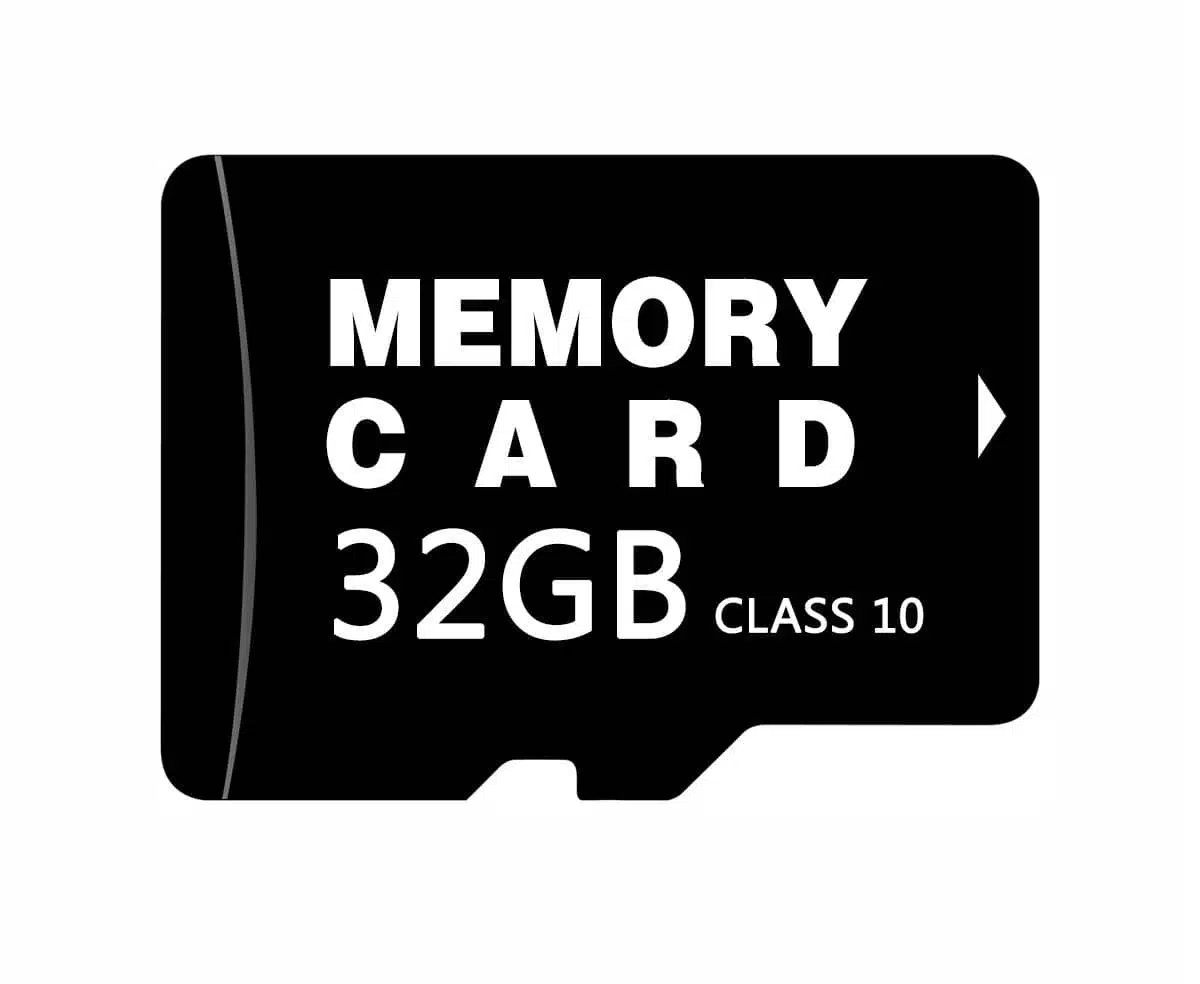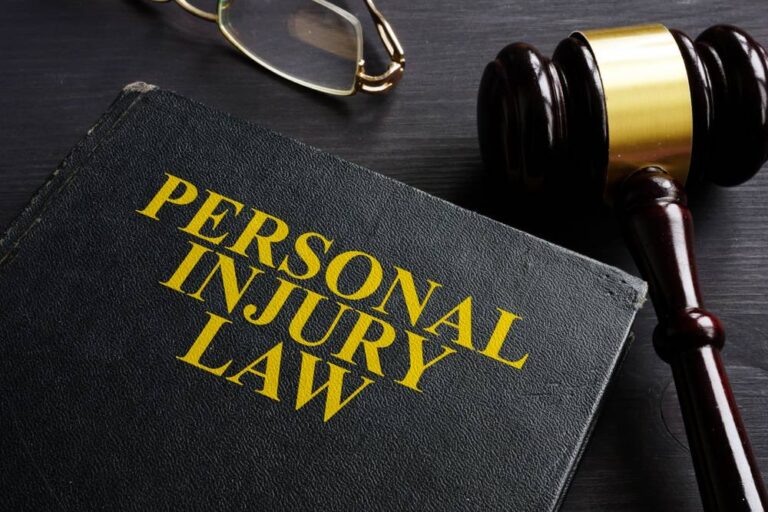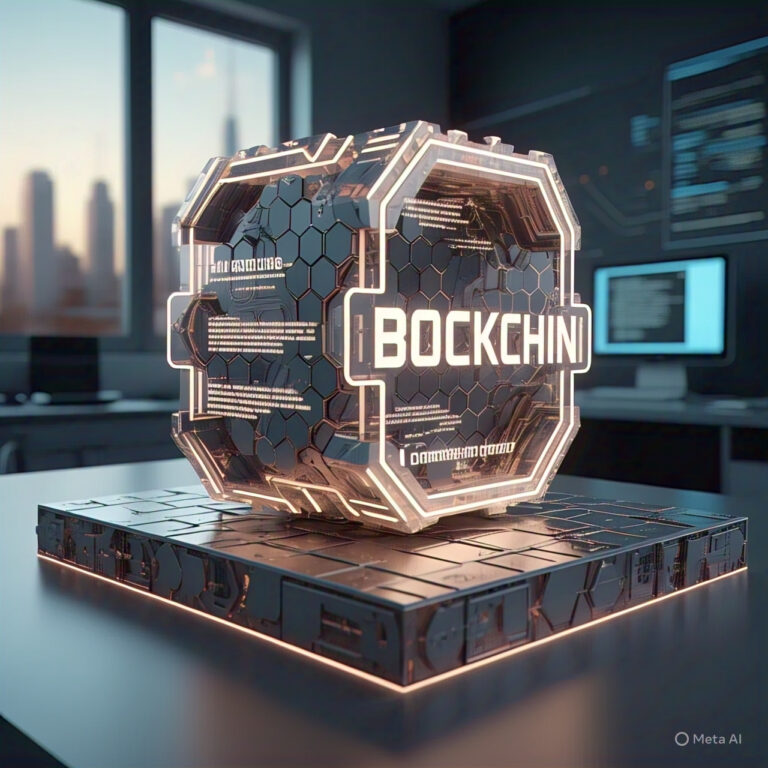Running out of storage just as you’re about to download a movie can be frustrating. This is common, with 64% of tablet users experiencing storage issues within their first year. Although the Amazon Fire tablet offers some built-in storage, it fills up faster than expected due to apps, photos, and videos. Therefore, choosing the right SD card size is essential for expanding your tablet’s storage. Fire tablets support SD cards ranging from 32GB to 1TB, and the best size depends on your specific needs and usage patterns.
Storage Needs for Entertainment Users
Fire tablet users who enjoy entertainment content need substantial storage, especially if they download movies and shows for offline viewing.
Movie and TV Show Downloads
Video downloads eat up storage space rapidly. Each hour of standard-quality video needs about 500MB, while HD content takes more than 1GB per hour. You can download videos to your SD card from popular apps like Prime Video, Netflix, and Disney+.
Music Library Storage
Music files take up less space than videos. A song only requires a few megabytes, but libraries can grow over time. Here’s what different SD card sizes can store:

- 128GB sd card: Thousands of songs plus several movies
- 256GB sd card: Great for users who keep both music and video collections
- 512GB or higher: Best choice for big entertainment libraries
Gaming Storage Requirements
Mobile games need lots of storage space, which affects your SD card size choice. Gamers should get at least a 128GB or 256GB microSD card to fit multiple games. This gives enough room for several large games and other media files.Your Fire tablet SD card size matters for entertainment. Extra space beats constant storage management. Fire tablets work with cards up to 1TB, so you can grow your entertainment library without space concerns.
Storage for Productivity and Education
Fire tablet models offer about 55GB of usable internal storage. For work, education, or productivity, using the right SD card size is essential to handle documents, apps, and educational content.
Document and PDF Storage
The storage needs vary depending on the content type. You can easily move documents between devices if your SD card is formatted as portable storage. Here’s a breakdown of what different SD card sizes can handle:
- Basic Documents: 32GB card to store thousands of PDFs and documents
- Research Materials: 128GB to handle extensive academic libraries
- Professional Archives: 256GB+ to store detailed document collections
Educational Apps and Content
Some educational apps may need to be installed directly on the SD card, so compatibility should be checked before transferring. A 256GB card or higher is a good choice for larger apps and educational materials.
Photo and Video Projects
Creative projects and video recordings consume significant storage. Fire tablet users enjoy free, unlimited photo storage at full resolution for pictures taken on the device. However, videos take up storage, so a larger SD card is necessary for video projects. A card formatted as internal storage is better for media projects. It ensures easy access and faster processing speeds. Cards with an A2 rating are ideal for multimedia apps, offering faster data processing for photo and video editing.
Family Sharing Considerations
Your Fire tablet’s storage needs careful planning for family use. Multiple family members sharing a device makes your SD card selection a vital decision.
Multiple User Profiles
Each profile on the Fire tablet handles its own storage, with content downloaded to the SD card accessible only to the profile that downloaded it. Therefore, it’s crucial to choose an SD card size that works for all users.
Shared Content Management
Profiles can share content in some cases. Photos and personal videos stay within the profile that downloaded them. However, files shared through USB or downloaded by adult profiles can be accessed by others. Careful management of shared resources helps avoid storage issues.
Parental Controls Effect
Parental controls affect how your Fire tablet uses storage. These controls can limit:
- Web browsing and email access
- Amazon Store purchases
- Prime Video content
- Apps and games
- Camera usage
- Location services
Child profiles require additional storage management, particularly for educational content and app compatibility. Larger SD cards handle the increased demands of multiple profiles and parental control features.