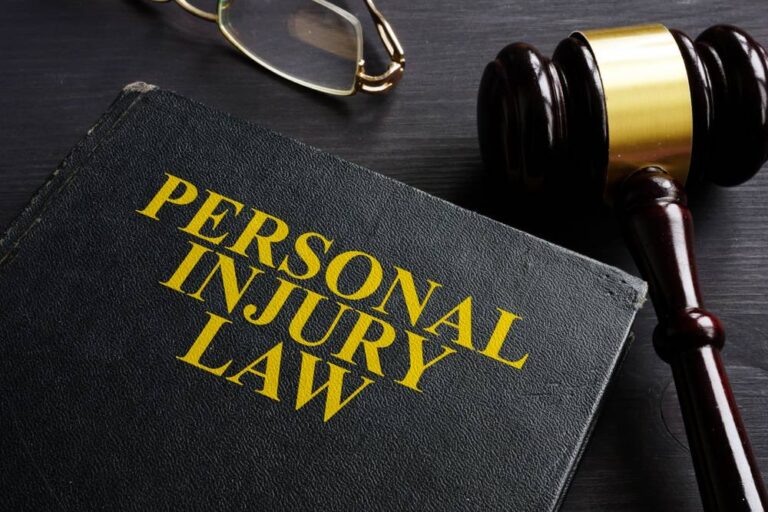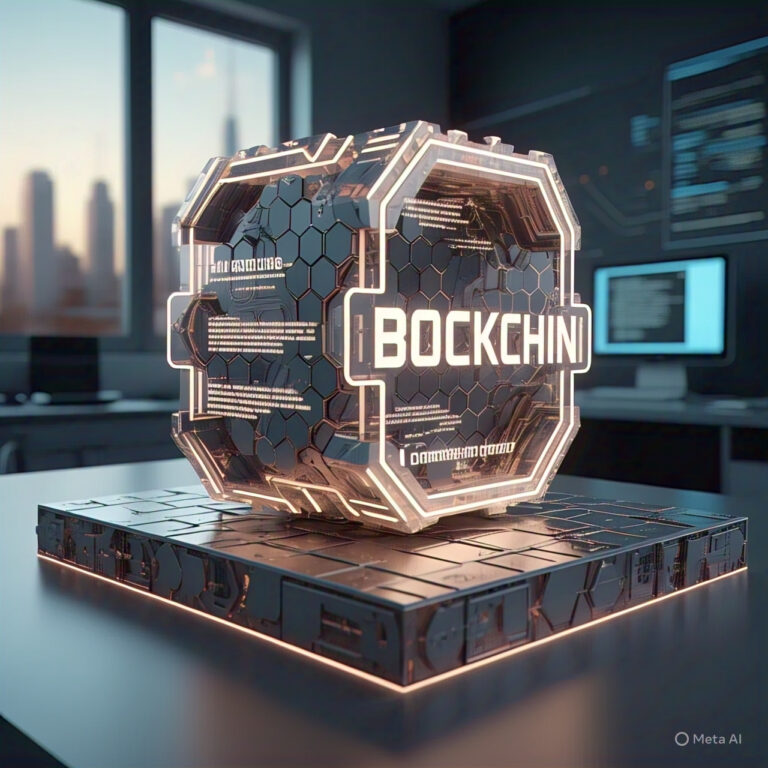In today’s fast-paced business world, effective document management is crucial. A disorganized file system can lead to wasted time, lost information, and even compliance risks. If your business is struggling with document chaos, it’s time to take control. Here are five proven strategies to streamline your business files and improve productivity.
1. Establish a Clear Document Organization System
The first step to streamlining your business files is to create a well-structured organization system. Without a clear system, employees may struggle to find the documents they need, leading to inefficiencies and errors.
How to Implement:
- Use a Consistent Naming Convention – Develop a standardized way of naming files so they are easy to identify. Include dates, project names, or document types for clarity.
- Categorize Files Logically – Group related documents into clearly defined categories, such as finance, HR, marketing, and operations.
- Create a Folder Hierarchy – Establish a logical structure for folders and subfolders, ensuring that documents are easy to locate.
- Use Indexing and Tags – Implement metadata tagging so files can be searched easily by keywords, authors, or creation dates.
By following these steps, your organization can reduce time spent searching for files and increase overall efficiency.
2. Implement a Document Management System (DMS)
A Document Management System (DMS) is an essential tool for businesses looking to manage documents efficiently. A DMS helps in storing, organizing, and retrieving files securely and systematically.
Key Benefits of a DMS:
- Centralized Storage – Eliminates the risk of losing important documents by keeping everything in one place.
- Improved Security – Allows businesses to set permissions and access levels, ensuring sensitive information remains protected.
- Automated Workflows – Streamlines document approval processes and ensures accountability.
- Version Control – Tracks changes to documents and allows users to revert to previous versions if needed.
- Cloud Accessibility – Enables employees to access documents remotely, improving collaboration and productivity.
A great example of an advanced document management system is LogicalDOC. LogicalDOC offers a robust set of features, including intelligent indexing, workflow automation, and compliance support, making it an excellent choice for businesses looking to improve their document organization. Learn more about LogicalDOC’s features here.
3. Reduce Paper Dependency and Go Digital
Many businesses still rely heavily on paper documents, which can lead to clutter and inefficiencies. Transitioning to a digital environment not only streamlines document management but also enhances security and sustainability.
How to Reduce Paper Usage:
- Digitize Existing Paper Documents – Use scanners and Optical Character Recognition (OCR) technology to convert paper documents into searchable digital files.
- Adopt Electronic Signatures – Implement e-signature solutions to reduce the need for printing and manually signing documents.
- Encourage Digital Workflows – Shift processes such as invoicing, contracts, and approvals to a digital format.
- Use Cloud Storage Solutions – Services like Dropbox, OneDrive, and LogicalDOC allow easy access and sharing of digital documents.
Going paperless not only streamlines document storage but also reduces costs and environmental impact.
4. Set Up Access Controls and Compliance Measures
Ensuring that documents are secure and compliant with industry regulations is essential for businesses, especially those dealing with sensitive information. Poor document management can lead to data breaches, legal issues, and financial penalties.
Best Practices for Security and Compliance:
- Restrict Access Based on Roles – Assign permissions to employees based on their roles and responsibilities.
- Use Encryption and Secure Storage – Protect sensitive files with encryption and store them in secure, password-protected locations.
- Regularly Backup Documents – Implement automatic backups to prevent data loss in case of system failures or cyberattacks.
- Ensure Regulatory Compliance – Follow industry-specific regulations such as GDPR, HIPAA, or ISO 27001 to avoid legal complications.
By setting up proper access controls and compliance measures, your business can mitigate risks and protect valuable data.
5. Train Employees and Establish Best Practices
Even with the best tools in place, document management will only be effective if employees follow best practices. Training and continuous education play a vital role in maintaining an efficient document system.
How to Train Employees:
- Develop a Document Management Policy – Clearly outline procedures for document creation, storage, retrieval, and disposal.
- Provide Hands-On Training – Conduct workshops or training sessions to familiarize employees with the document management system.
- Encourage Collaboration – Use collaboration tools like Microsoft Teams, Slack, or Google Workspace to ensure team members are aligned in document handling practices.
- Monitor and Improve – Regularly review document management processes and update policies based on feedback and evolving business needs.
When employees are well-trained, they become more efficient in handling documents, reducing errors and improving overall workflow.
Conclusion
Managing business documents doesn’t have to be a chaotic process. By implementing a structured organization system, using a document management system, reducing paper dependency, enforcing security measures, and training employees, businesses can create an efficient and productive document management process. Taking proactive steps now will save time, reduce risks, and improve overall business performance in the long run.
Start applying these strategies today and transform your document management system from chaos to efficiency!